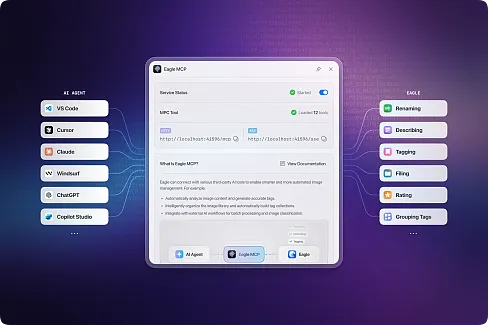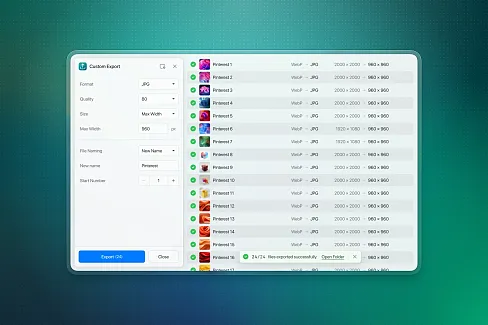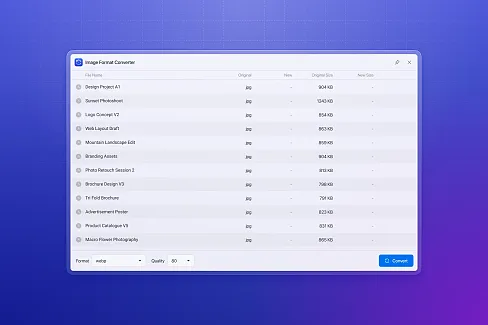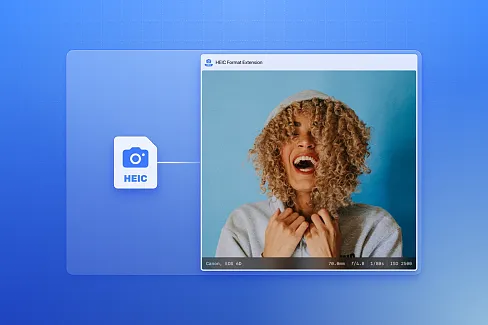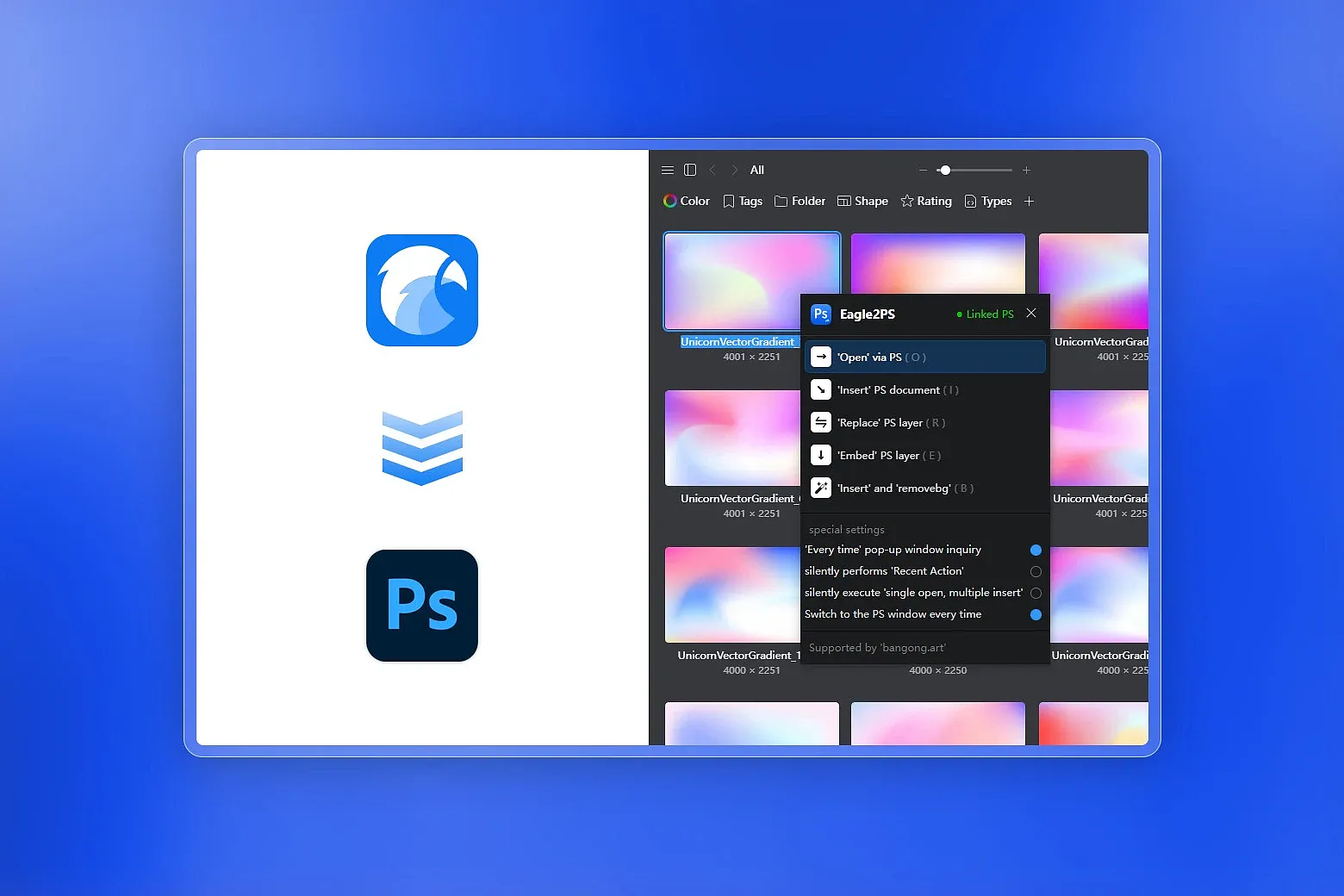
You can quickly open several images or PSD files currently selected by Eagle through PS, insert PS documents, replace PS layers, embed PS layers, insert and matting operations.
"Open" via PS
Open selected images or PSD files via PS
"Insert" PS Document
"Insert" selected several images or PSD files into the PS current document
"Replace" PS layer
"Replace" selected images or PSD files with PS the currently selected layer
"Embed" PS layer
"Embedding" selected images or PSD files into the currently selected layer
"Insert" PS "Matting"
"Insert" selected images or PSD files into the current document in the PS and automatically "delete background"
Notes:
1. To use this plug-in, you need to install the [PS Extension Manager] plug-in PS in advance, and install and open the [Shendeng] tool in the Extension Center to run normally!!
2. Supporting PS plug-in (download address):https://ps.bangong.art/
About shortcut keys:
1. You can set the plug-in shortcut key for [Open in PS] in advance in Eagle Preferences. Alt+X is recommended (X means to insert!)
2. When invoking the plug-in panel, you can optionally press the end of the menu list name (letter shortcut key), or you can optionally press the hidden shortcut key:
Press [Z]:"Open" through PS
Press [X]:"Insert" PS the current document
Press [C]:"Replace" PS current layer
Press [V]:"Embed" PS the current layer
Press [B]:"Insert" PS and the current document will be automatically "matted"
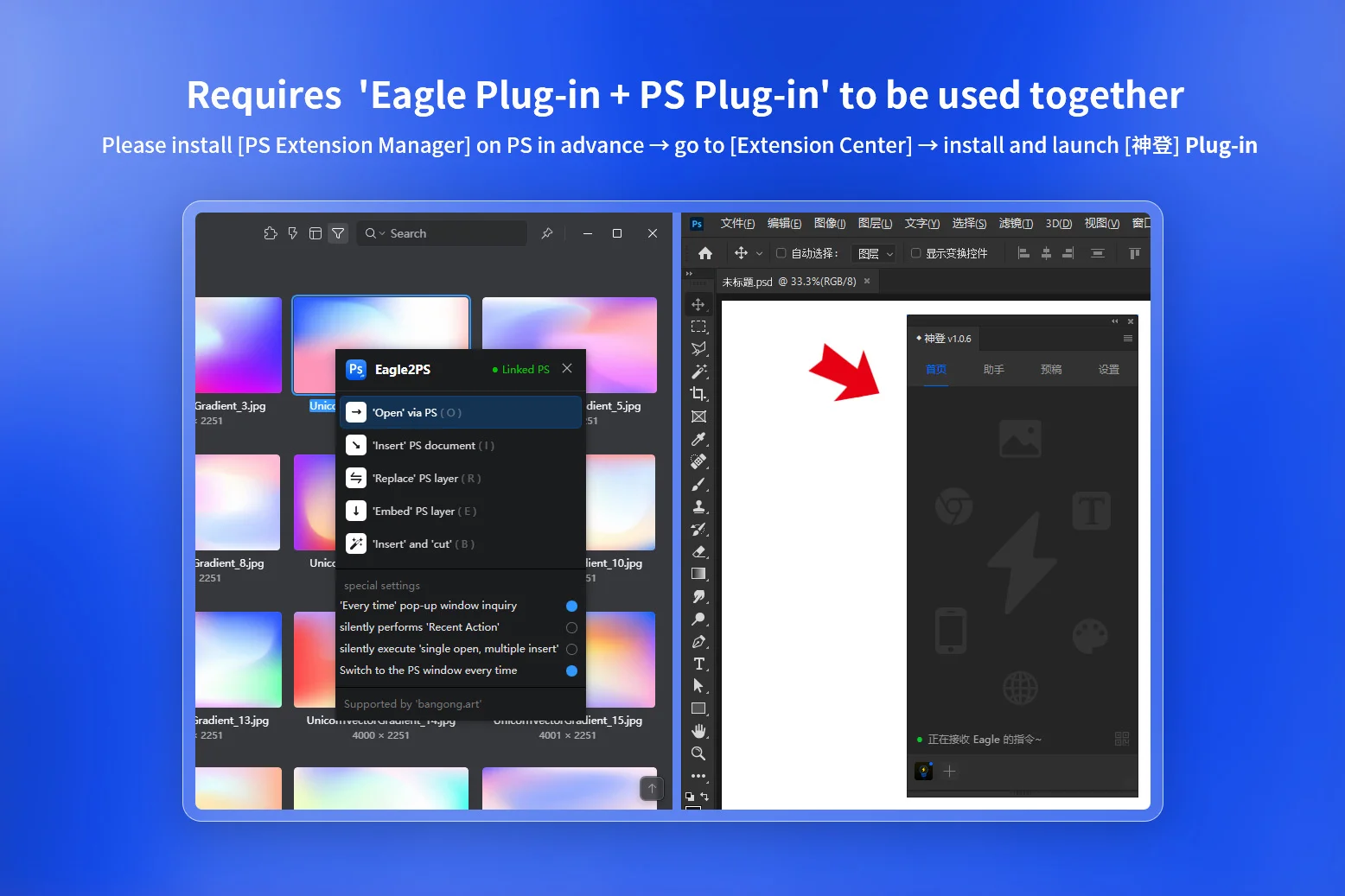
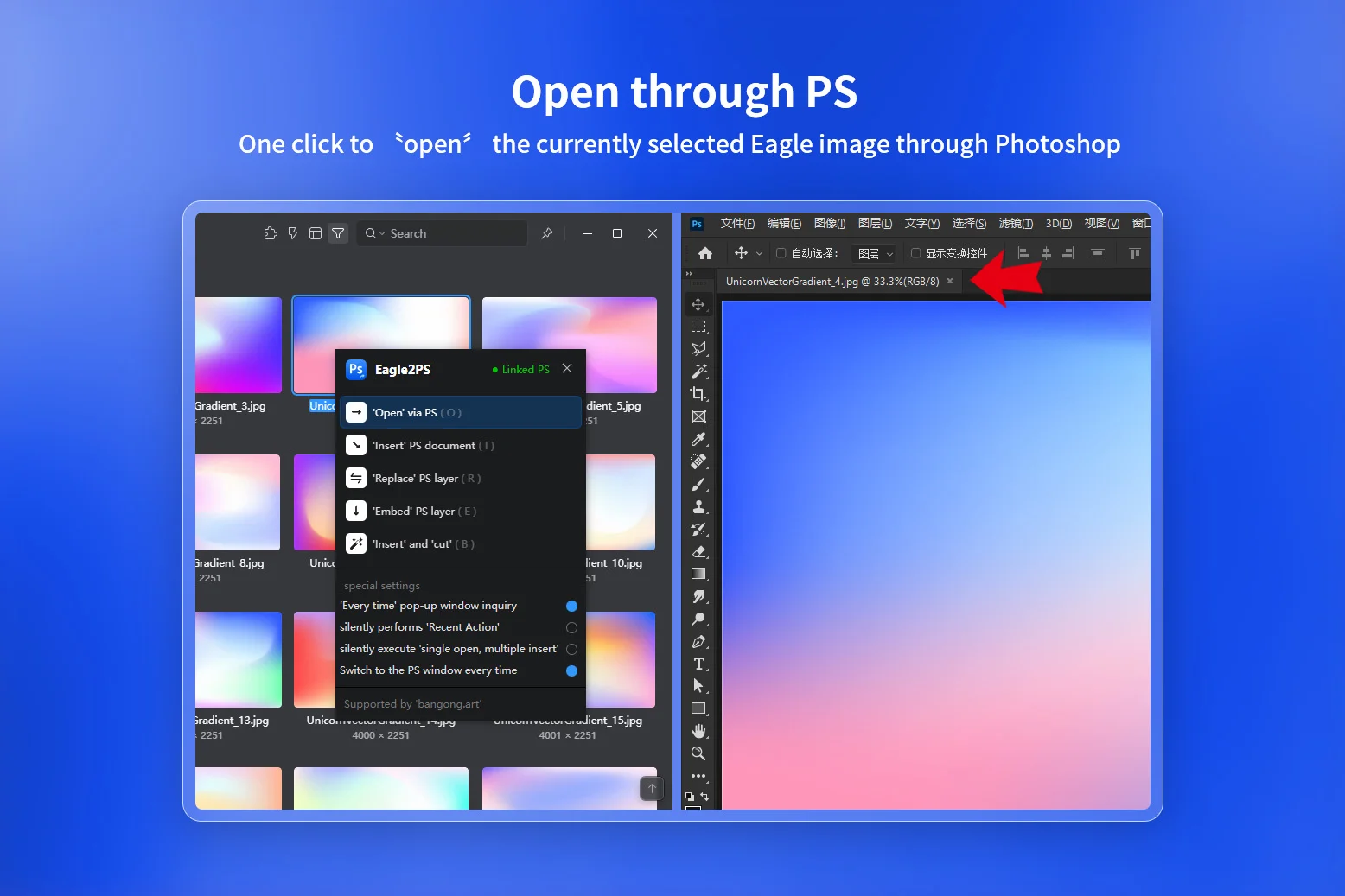
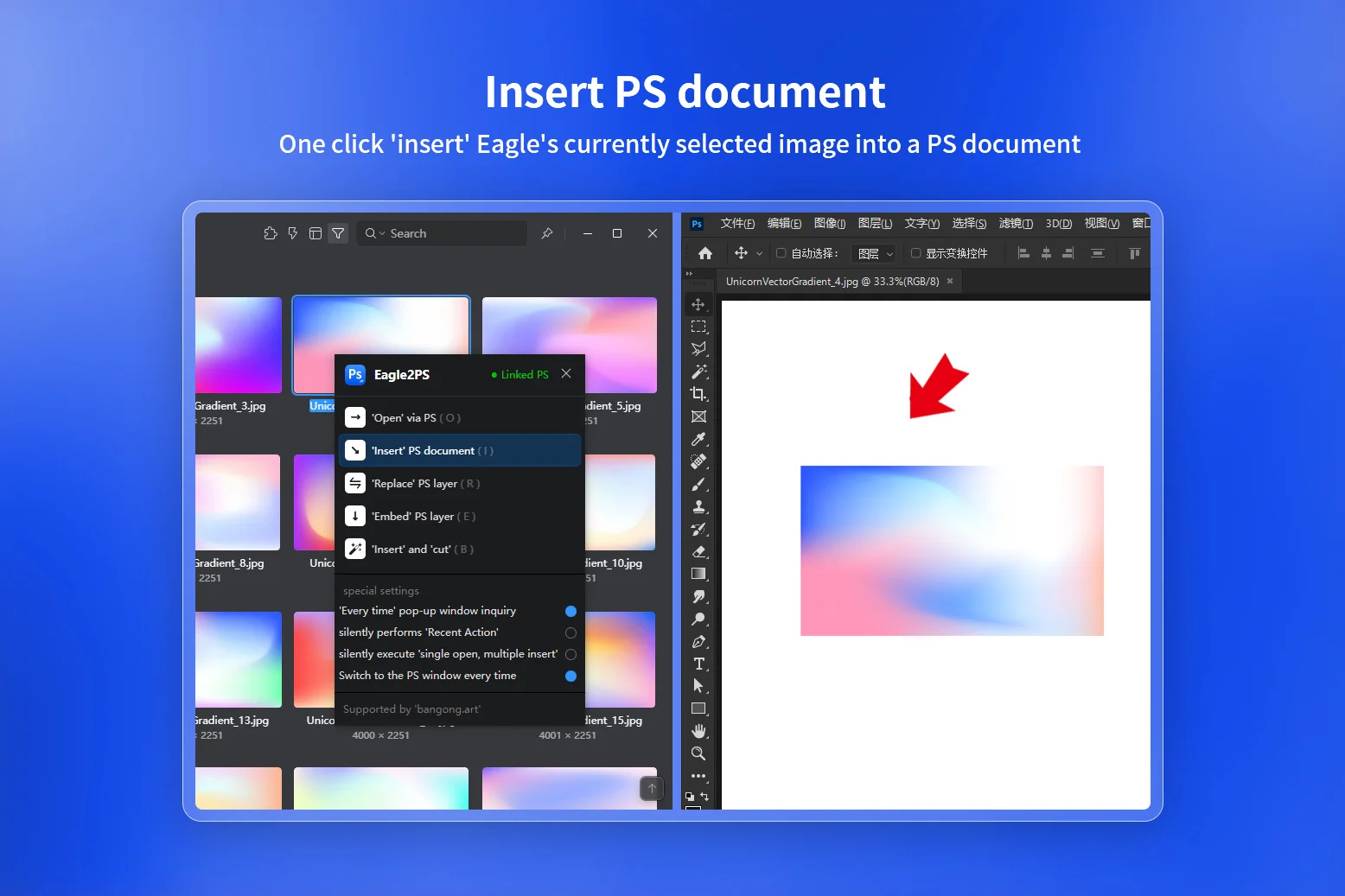
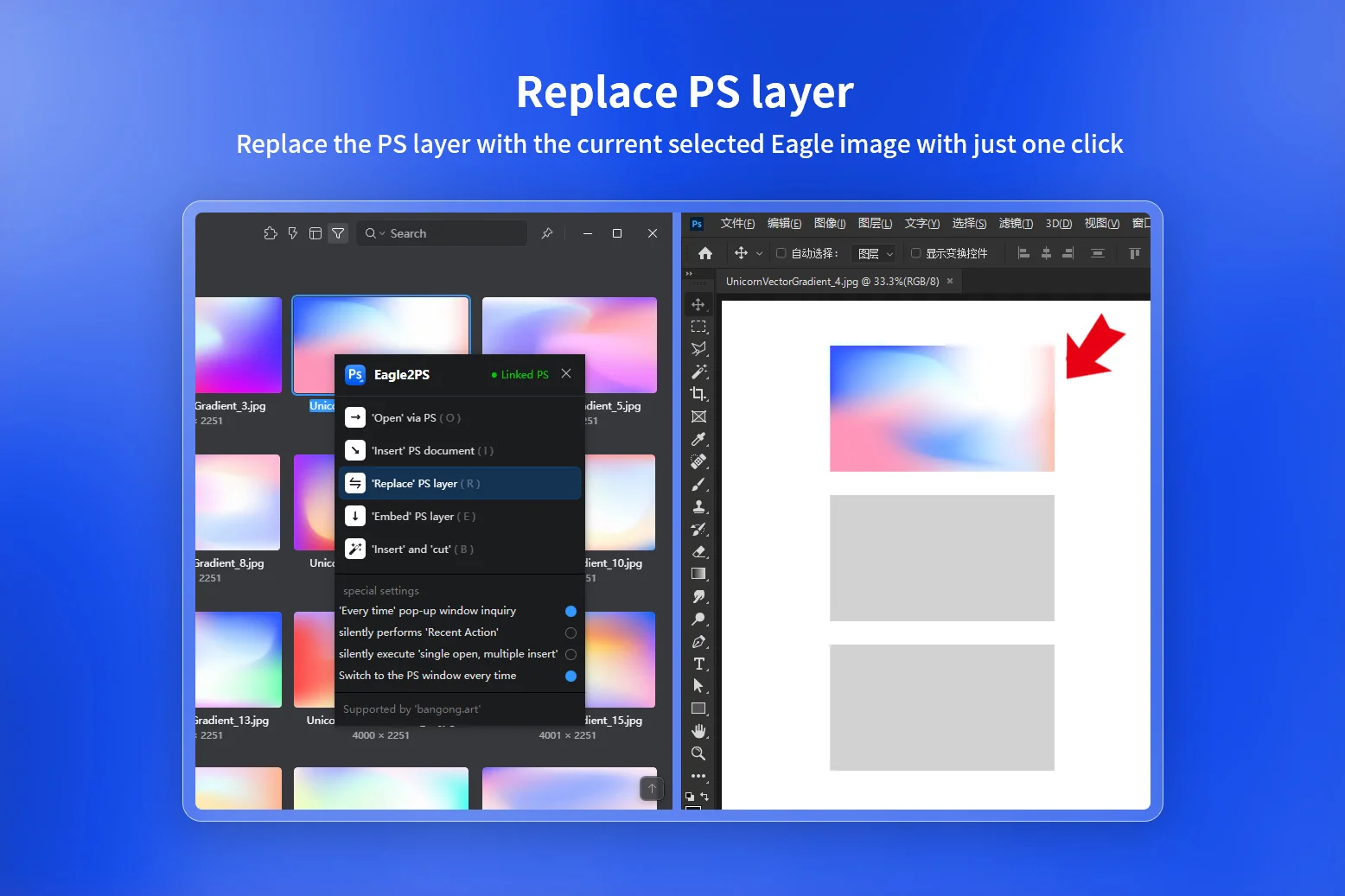
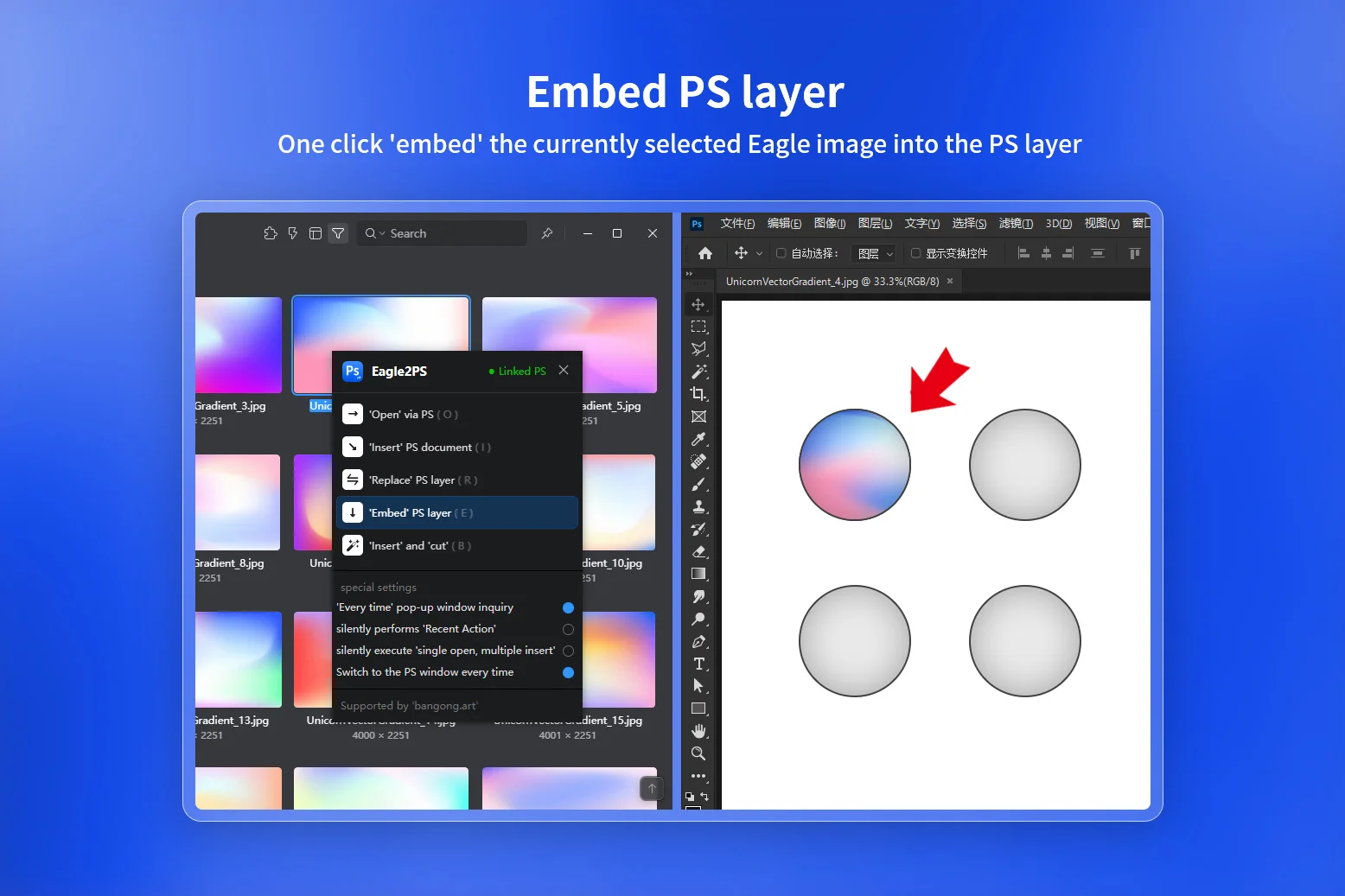
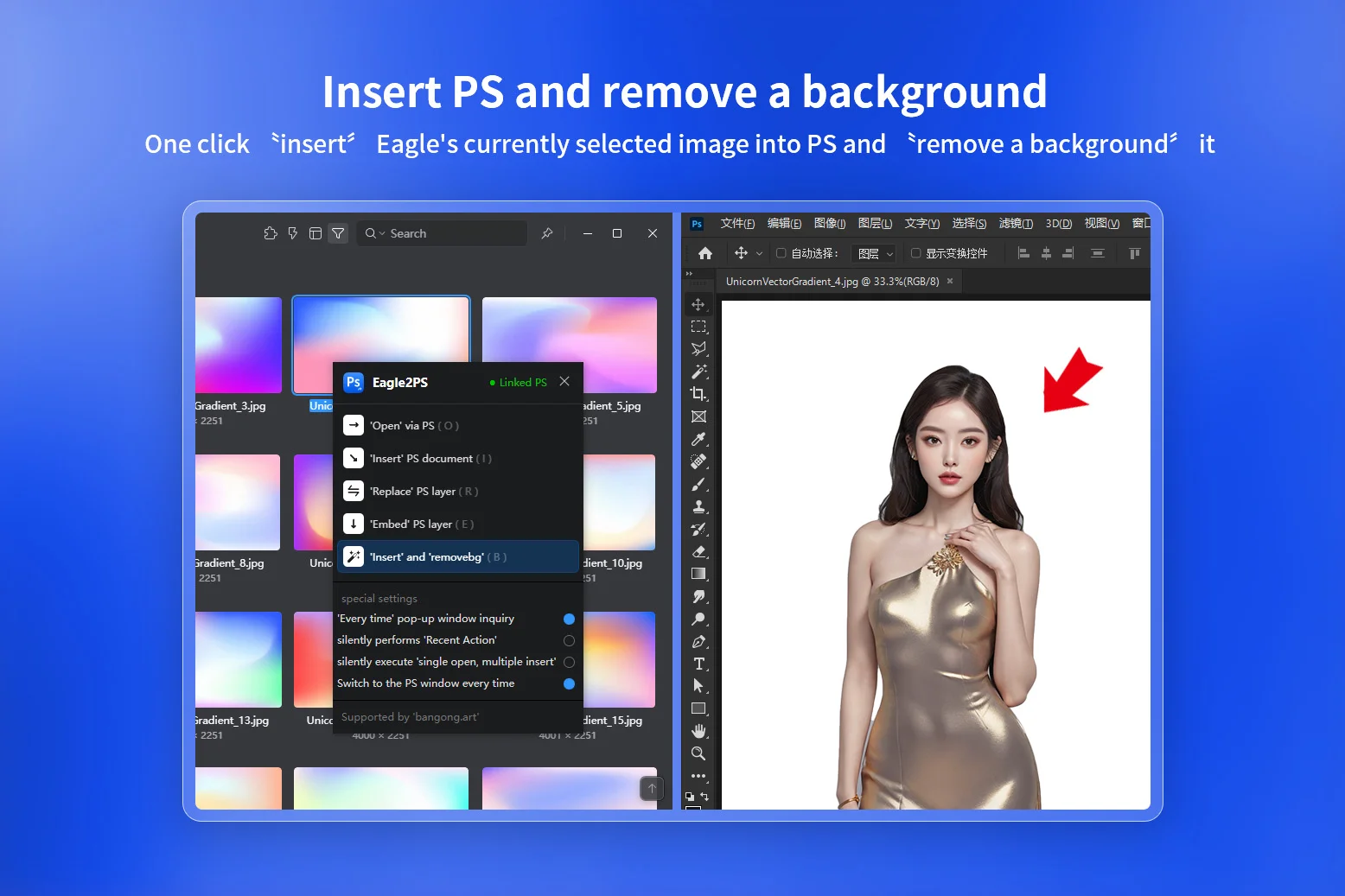
Only supported file formats in the first version: JPG/PNG/GIF/SVG/PSD