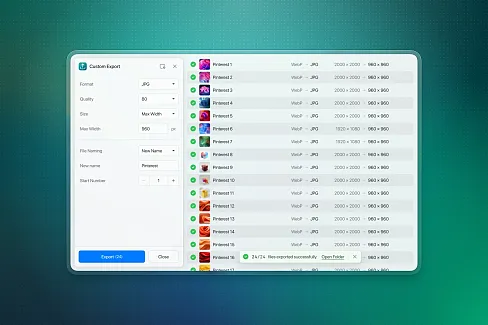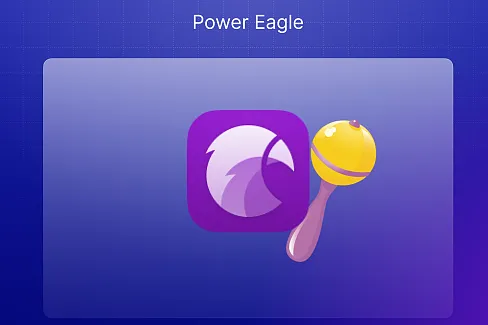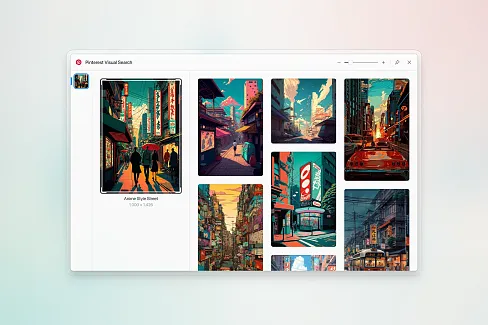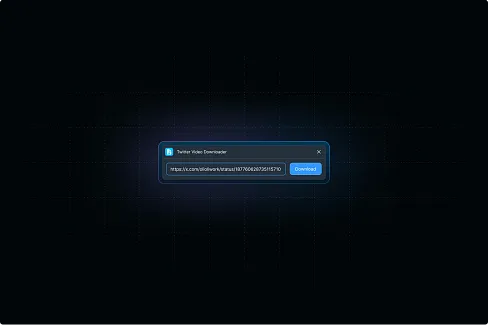Synch Tagger
A powerful tag extension for Eagle that lets you create custom tagging profiles, organize tags into groups, and manage hierarchical tag structures. Import your existing Eagle library tags, duplicate them into editable profiles, and build y


Hey! Are you also a perfectionist like me who loves to tag everything perfectly?
For example, when tagging "Forest," do you ever forget "Tree"? Or when tagging "Beach," do you forget "Sand" or "Sea"? Or when tagging "Park," "Lake," "Beach," "Forest," do you forget "Exterior"? Or when tagging "Restaurant," "Bar," "School," "Office," do you forget "Interior"?
Since humans can't be perfect, we inevitably make these painful mistakes sometimes. Every time that happens, I think "Oh! I wish there was a feature that automatically tags child tags along with the parent tag when tagging!"
And if you're someone who gets bothered by slightly different expressions used across different libraries - like wondering "Was it 'good looking' or 'good-looking' or 'gud-lukin'? Or was it 'beautiful' or 'pretty'? Was it 'Best' or 'Goat'?" - you know the feeling. You want to use the same expression for the same situation across all libraries, but you can't remember exactly what you used, so you end up switching between libraries to check what expression you used before. After doing this several times, you might get tired of wasting time and just stop caring whether you use different terms in different libraries. But if there were tags that appeared consistently across all libraries, this wouldn't have happened...
If you've ever thought like this, then this is the extension for you!
Synch Tagger! What kind of extension is this?
1.You can create a custom profile page that appears in any library. You can add tag groups and tags to this custom profile. Once you create a profile page, you can click on the tags from this profile page to tag items in any library you visit. This means you don't have to worry about what tags you used in this library versus slightly different tags you used in that library! Because if you've been tagging using this extension, there's no way you would have used different expressions across different libraries!

2.Tag Hierarchy System! This feature is made for perfectionist you! Now you only need to create tags properly once, and you'll never make mistakes again! When creating tags, you can set essential tags as Child Tags that must be tagged together. When you tag with that parent tag, the Child Tags will be automatically tagged along with it. So no more worrying or feeling anxious thinking "Ugh, I feel like I forgot something?" NO! NO! With Synch Tagger, you can forget and throw those worries away!
3.You already have lots of tags in your library and find it too tedious to create a profile page from scratch? I get it! I found it tedious too, so I created a feature to load tags from your library. Not only custom profiles, but it also properly loads your default library's tag list (though library profiles change their contents whenever you switch libraries, which makes sense). If you duplicate your loaded library page, voilà! Your carefully crafted tags are now ready to be customized to your heart's content in Synch Tagger!

4.Having trouble seeing little texts? Don't worry! The extension I made is fully responsive - you can resize the window or use Ctrl + mouse scroll wheel to zoom in and out. Just adjust it to whatever size is comfortable for you!
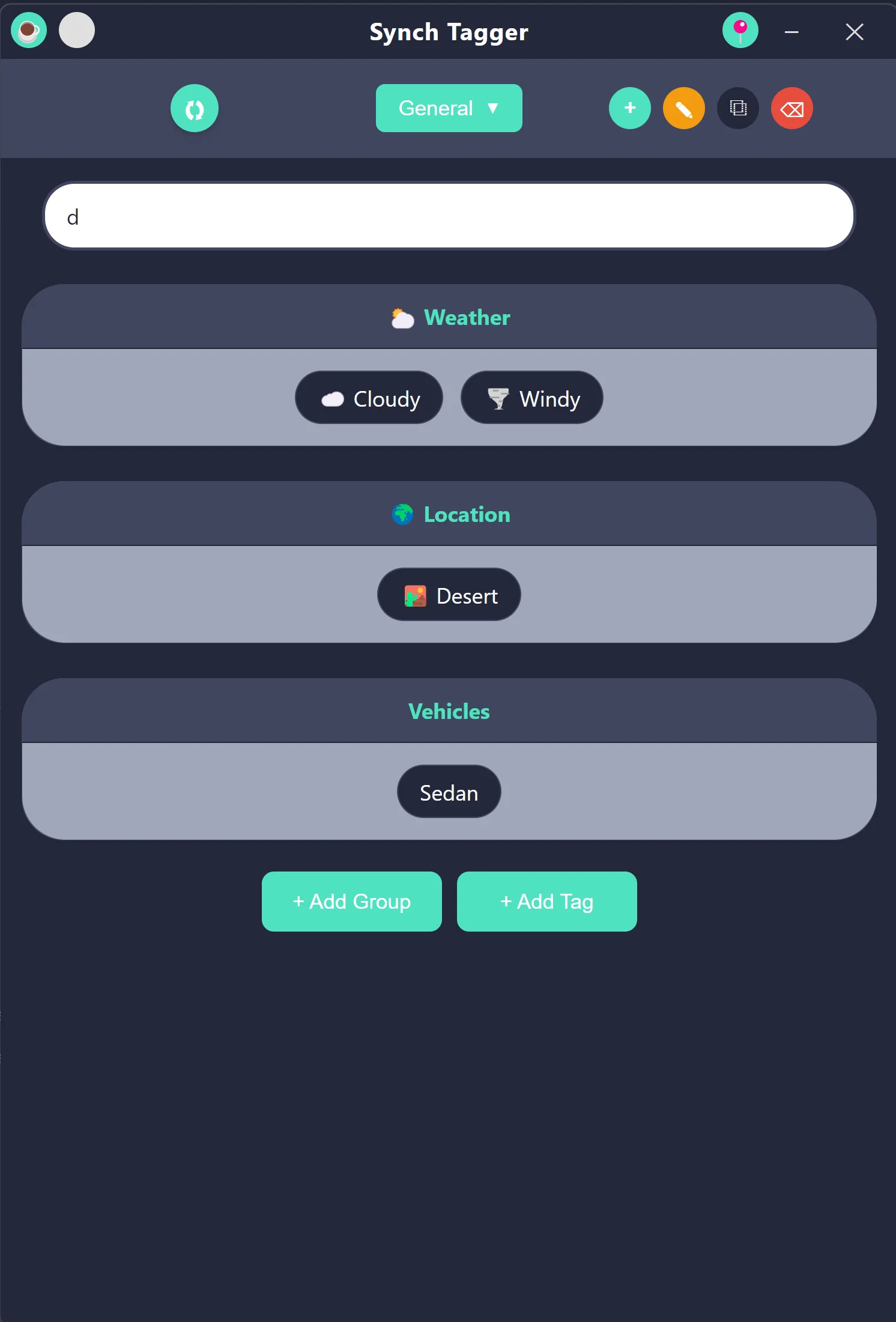
5."I have too many tags, it's hard to find them one by one... There's obviously a search function, right...?" Of course there is! Not only is there a search bar, but there are also shortcuts to jump straight to it. Just press Ctrl + F or F and the search bar will be activated immediately. Press Ctrl + F or F and start typing the tag you're looking for!
6."This is getting great responses, but would there be good features for collectors like me who have over a million files per library?" Absolutely! If you have a million files in your library, you've probably already experienced those 1-2 second delays or lag when tagging - something you never felt when tagging in libraries with fewer files! Good news for you who were considering splitting your library because of that lag! With my Synch Tagger, there's no 1-2 second delay when tagging. Even if you have millions of files, there's no lag - like magic! Don't believe me? It's free anyway, so give it a try! You'll experience the black magic!
7."I'm someone who passes on anything that's not dark theme. Is there a dark theme?" Of course, comrade! I'm a dark theme lover too. I actually made the dark theme first, then created the light theme!
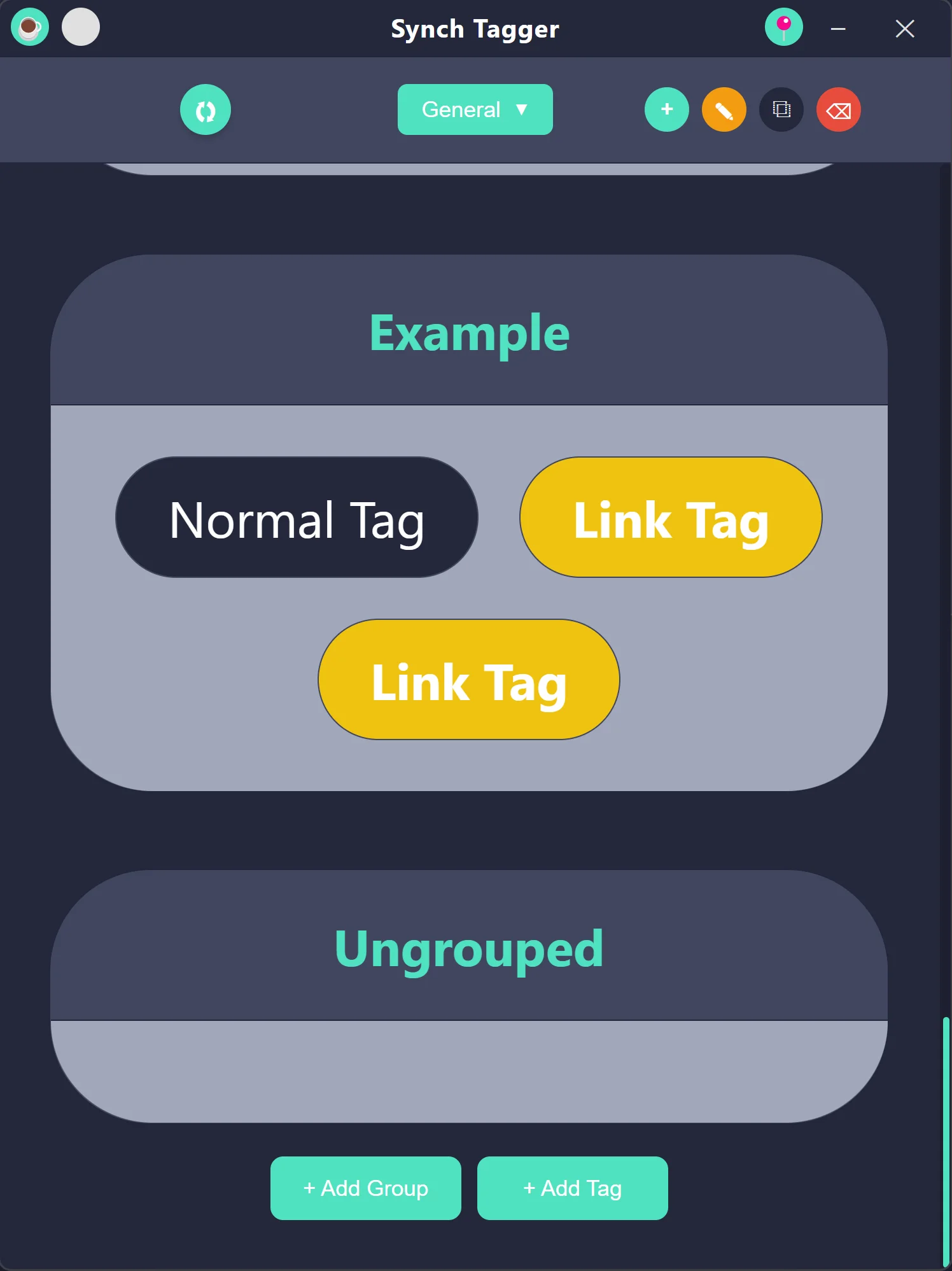
8."I've been using the program and noticed there's something called Link Tag. What exactly is this?" Great question! For example, let's say you have a "Lake" tag that exists in both the USA tag group and the France tag group. Since the same tag exists in two different groups, those two tags are linked to each other (automatically). When you modify one tag's data, it smartly auto-updates the other tag's data too. So you don't have to worry thinking "Oh, I think this tag was somewhere else too! I need to update that one too!" Link tags have different button colors (Yellow) from other tags, so if you try creating two tags with the same name as a test, you'll understand what I mean!
9."What is the coffee button?"
It's a "Buy me a Coffee" button where you can donate money to support the extension.
Don't worry—clicking that button won't immediately charge you anything. It will simply open my Buy Me a Coffee page at https://buymeacoffee.com/synch where you can choose to make a donation if you'd like.
10."Hovering on title bar's button makes a windows appearing that is saying "Status : Lite" what is this ?"
It means you are using the Free Lite version. Don't worry, it's absolutely normal.
This extension you got from Eagle's plugin center page is the Free, Lite version.
11."Lite? So there's a Pro version too?"
No! This Synch Tagger doesn't have a Pro version planned yet. But maybe in the future, a Pro version might be created. In that case, the Lite version would probably only get maintenance updates like bug fixes, without any new features.
Minor changes:
Extension not closing properly (Fixed)
Search Bar's text aligned to left (before) -> Search Bar's text aligned to center (now)