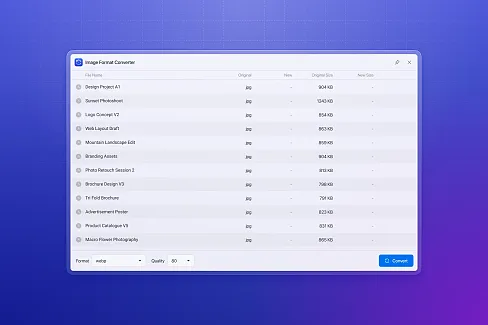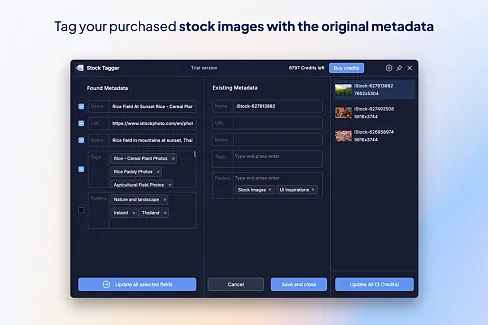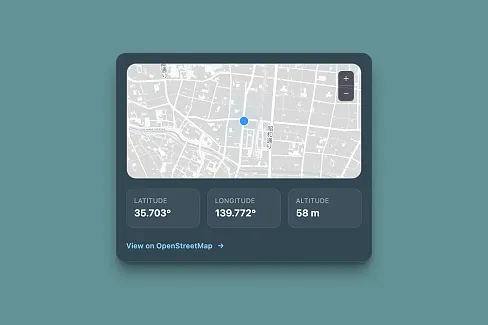RAW Format Extension
Easily preview and manage popular RAW file formats in Eagle, allowing you to quickly inspect your original camera images.
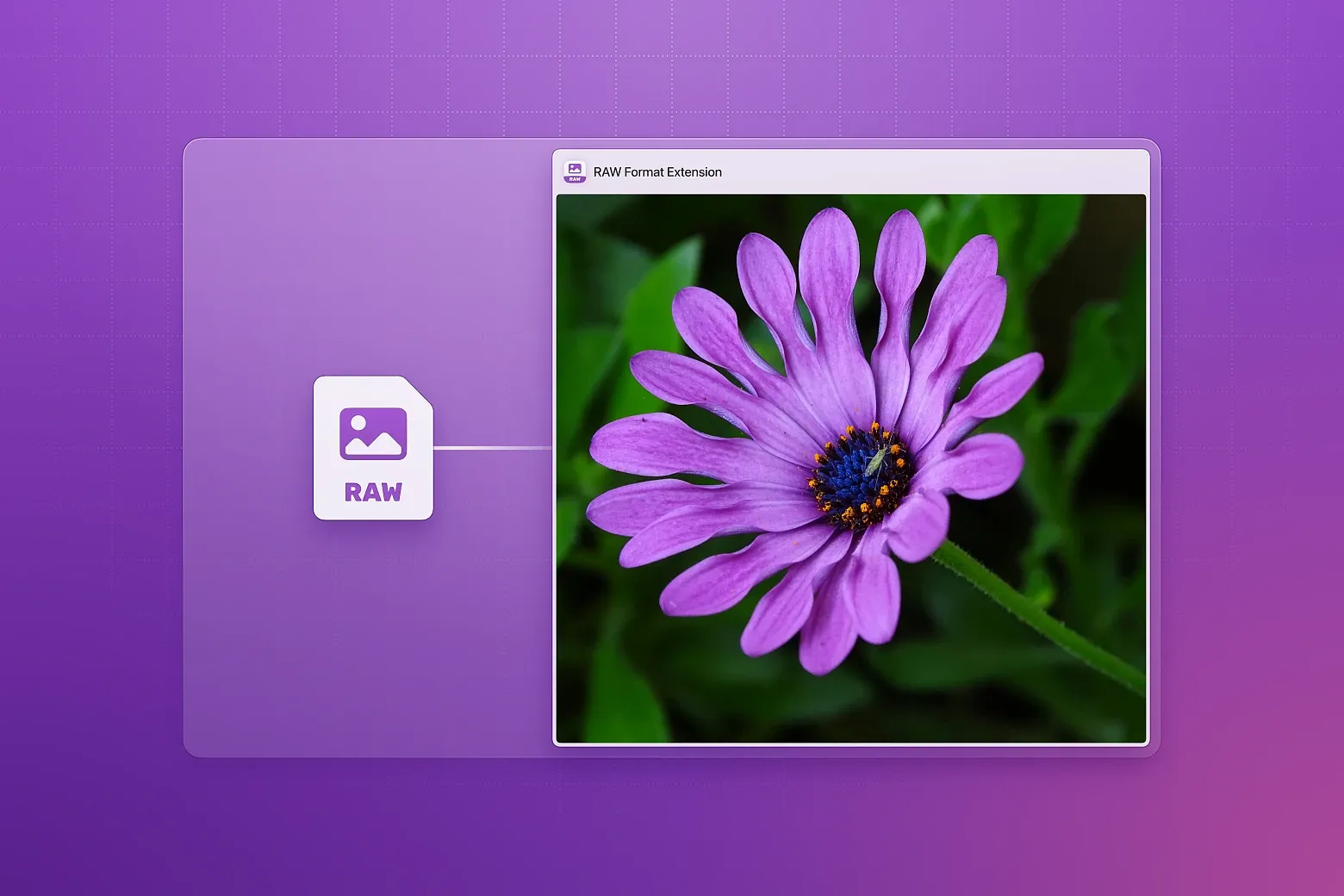
Easily preview and manage popular RAW file formats in Eagle, allowing you to quickly inspect your original camera images.
With the "RAW Format Extension," you can seamlessly preview mainstream RAW file formats in Eagle. Manage your library efficiently and streamline your creative workflow.
📸 Comprehensive Support for Popular RAW Formats
This plugin supports the following RAW file formats:
- Sony: arw
- Canon: cr2, cr3, crw
- Adobe: dng
- Fujifilm: raf
- Panasonic: rw2
- Olympus: orf
- Nikon: nef, nrw
- Leica: raw
- Hasselblad: 3fr
- Epson: erf
- Samsung: srw
- Minolta: mrw
- Sigma: x3f
- Pentax: pef
No need to worry about compatibility anymore — install once and get full support!
🚀 Instant Preview and High-Efficiency Thumbnail Generation
Once installed, Eagle will automatically recognize the supported RAW formats, allowing you to browse high-quality thumbnails in your library instantly. Thanks to the Windows Raw Image Extension, you'll enjoy efficient thumbnail generation and instant previews, reducing the waiting time during material management.
🔧 Seamless Integration and Instant Updates
Eagle will automatically add supported RAW file types to your library after installation. Use the “Refresh Thumbnail” function from the context menu to quickly update existing RAW file thumbnails, ensuring accurate and up-to-date content.
⚠️ Usage Tips
This plugin requires the Windows Raw Image Extension.
Download the "RAW Format Extension" now to empower your Eagle app and make your photography workflow more efficient and convenient!
Initial preview release