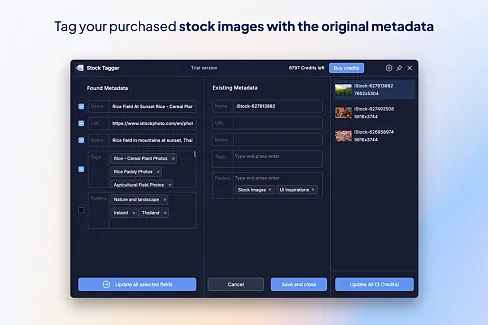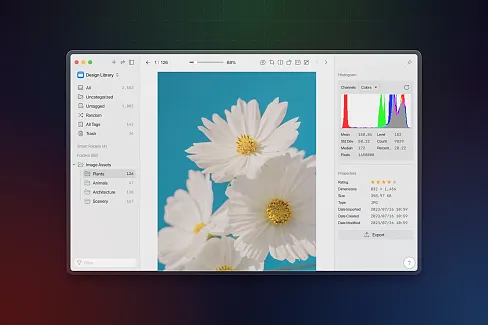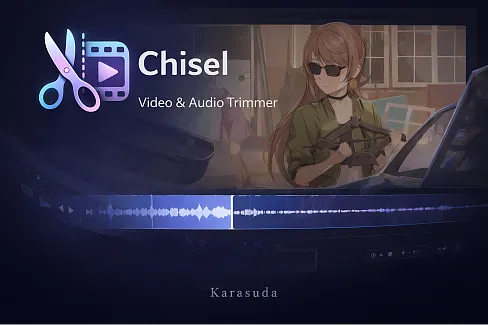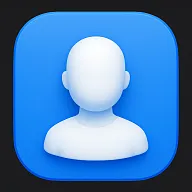
VRM Extension
A VRM model viewer for Eagle that enables users to view, pose, and inspect 3D VRM character models.

VRM Viewer for Eagle
The VRM Viewer is a specialized tool integrated with Eagle that allows users to view and interact with VRM format 3D character models.
Features
- Model Viewing: Load and display VRM models with proper scaling and orientation
- Bone Posing: Select and rotate individual bones with an intuitive interface
- Bone Visualization: Toggle bone structure visibility with highlighted selection
- Wireframe Mode: Toggle wireframe view for examining model structure
- Environment Toggle: Switch between plain background and a textured environment
- HDR Lighting: Toggle high dynamic range lighting for improved rendering
- Camera Controls: Reset view and navigate around the model with orbit controls
- Rotation Gizmo: Manipulate bones directly with a 3D rotation gizmo
- Pose Reset: Reset individual bones or all poses to default positions
- Model Viewing: Load and display VRM models with proper scaling and orientation
- Bone Posing: Select and rotate individual bones with an intuitive interface
- Bone Visualization: Toggle bone structure visibility with highlighted selection
- Wireframe Mode: Toggle wireframe view for examining model structure
- Environment Toggle: Switch between plain background and a textured environment
- HDR Lighting: Toggle high dynamic range lighting for improved rendering
- Camera Controls: Reset view and navigate around the model with orbit controls
- Rotation Gizmo: Manipulate bones directly with a 3D rotation gizmo
- Pose Reset: Reset individual bones or all poses to default positions
Technical Details
- Built with Three.js for 3D rendering
- Uses @pixiv/three-vrm library for VRM format support
- Supports both VRM 0.x and VRM 1.0 formats
- Designed for compatibility with Eagle asset management software
- Loads models via URL parameters for integration with Eagle
- Automatically adjusts camera based on model dimensions
- Implements bone visualization that works through meshes
💖 SUPPORT MY WORK
===================
This VRM Viewer is provided as a free tool, but your support helps continue development!
------------------------------------------------------------------------------------
☕ ONE-TIME DONATIONS
>Buy Me An Energy Drink<
🪙 CRYPTO DONATIONS
Ethereum: HowieDuhzit.ETH
Solana: HowieDuhzit.SOL
------------------------------------------------------------------------------------
Your support is greatly appreciated and helps make continued improvements possible!
- Built with Three.js for 3D rendering
- Uses @pixiv/three-vrm library for VRM format support
- Supports both VRM 0.x and VRM 1.0 formats
- Designed for compatibility with Eagle asset management software
- Loads models via URL parameters for integration with Eagle
- Automatically adjusts camera based on model dimensions
- Implements bone visualization that works through meshes
💖 SUPPORT MY WORK
===================
This VRM Viewer is provided as a free tool, but your support helps continue development!
------------------------------------------------------------------------------------
☕ ONE-TIME DONATIONS
>Buy Me An Energy Drink<
🪙 CRYPTO DONATIONS
Ethereum: HowieDuhzit.ETH
Solana: HowieDuhzit.SOL
------------------------------------------------------------------------------------
Your support is greatly appreciated and helps make continued improvements possible!
v0.0.1
2025-06-04
Version 0.0.1
Added
- Initial release of the VRM Viewer
- Basic VRM model loading and display
- Bone posing interface with rotation controls
- Wireframe mode toggle
- Environment and lighting options
- Bone visualization with selection highlighting
- Camera controls for model inspection
- Rotation gizmo for direct bone manipulation
- Pose reset functionality (individual and all bones)