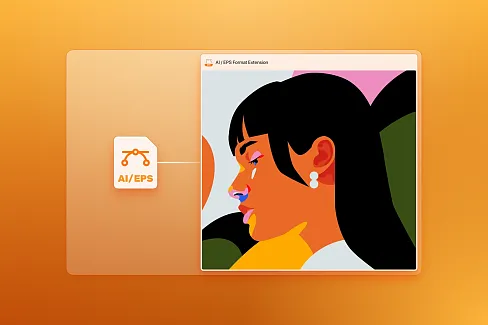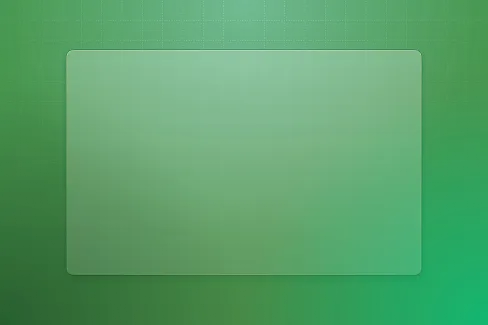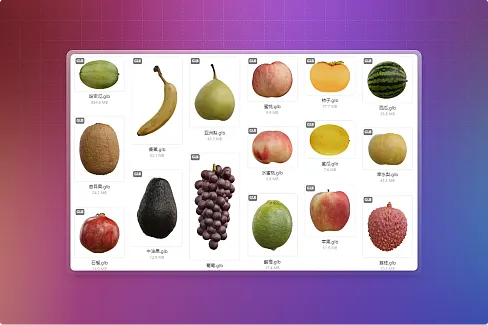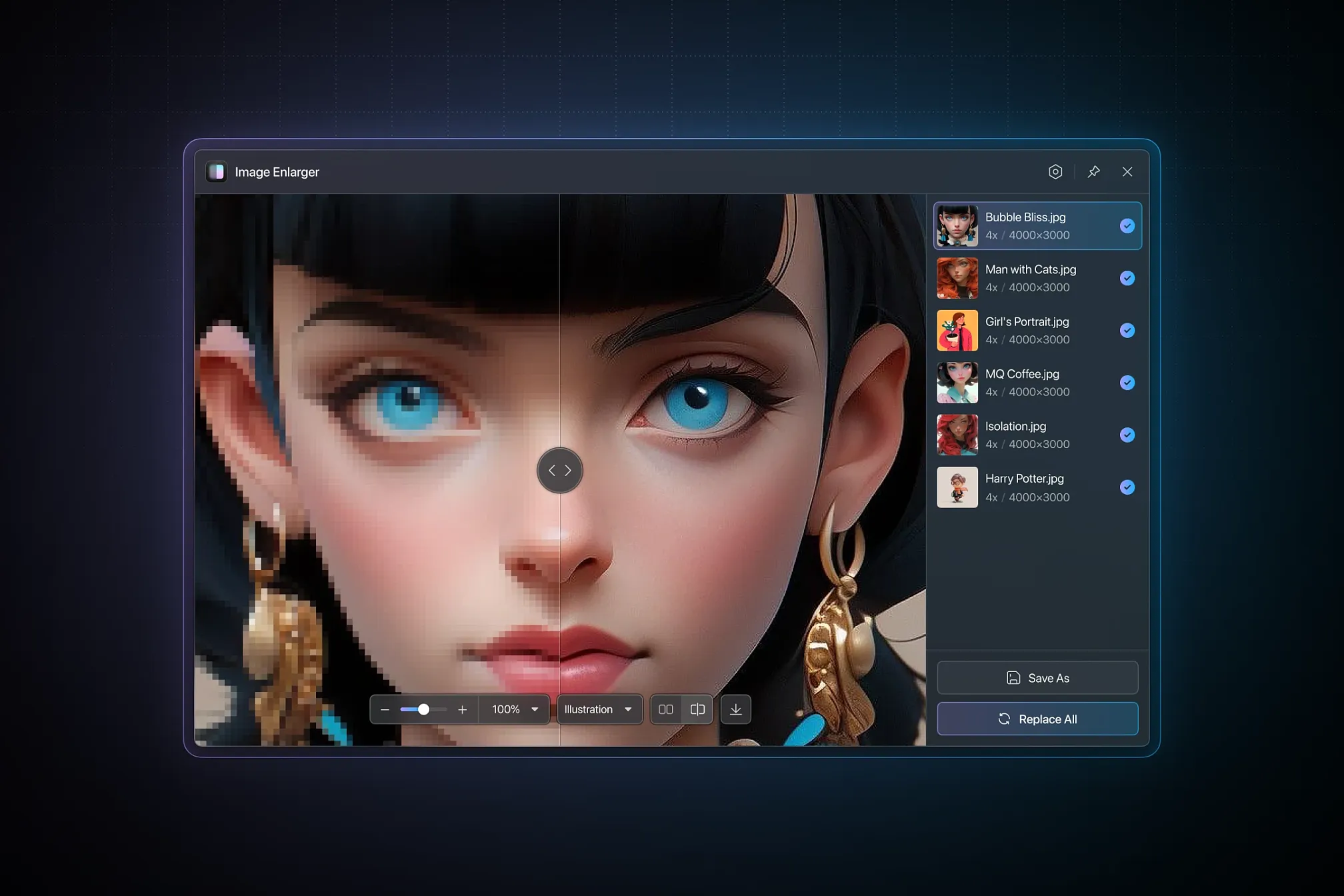
Note: AI technologies require substantial hardware capabilities. If your device lacks a dedicated graphics card, image generation can be extremely slow or might not work at all.
Please rest assured, the AI functionality of this plugin is entirely based on a local model, and all computing processes are performed on your device, so there is no need to worry about privacy issues. The only thing you need to consider is whether your device has enough performance to support this feature.
"Image Enlarger" is a powerful Eagle plugin that uses advanced AI technology, allowing you to enlarge any image to more than four times its original size while ensuring clarity and detail after enlargement. More importantly, it supports batch processing, eliminating the need to operate each image individually and greatly improving efficiency.
Advanced AI Technology
Equipped with artificial intelligence deep learning technology, the plugin allows you to freely enlarge any image to more than four times its size without worrying about image distortion or blur.Batch Processing
Perform AI enlargement batch operations on multiple images, eliminating the need for individual operations and greatly improving efficiency.Multiple Model Selection
We offer "Photo" and "Illustration" models for you to choose from, meeting various design needs.Intuitive Preview Method
Our plugin provides "side-by-side comparison" and "split comparison" preview methods, allowing you to clearly see the difference before and after image enlargement.
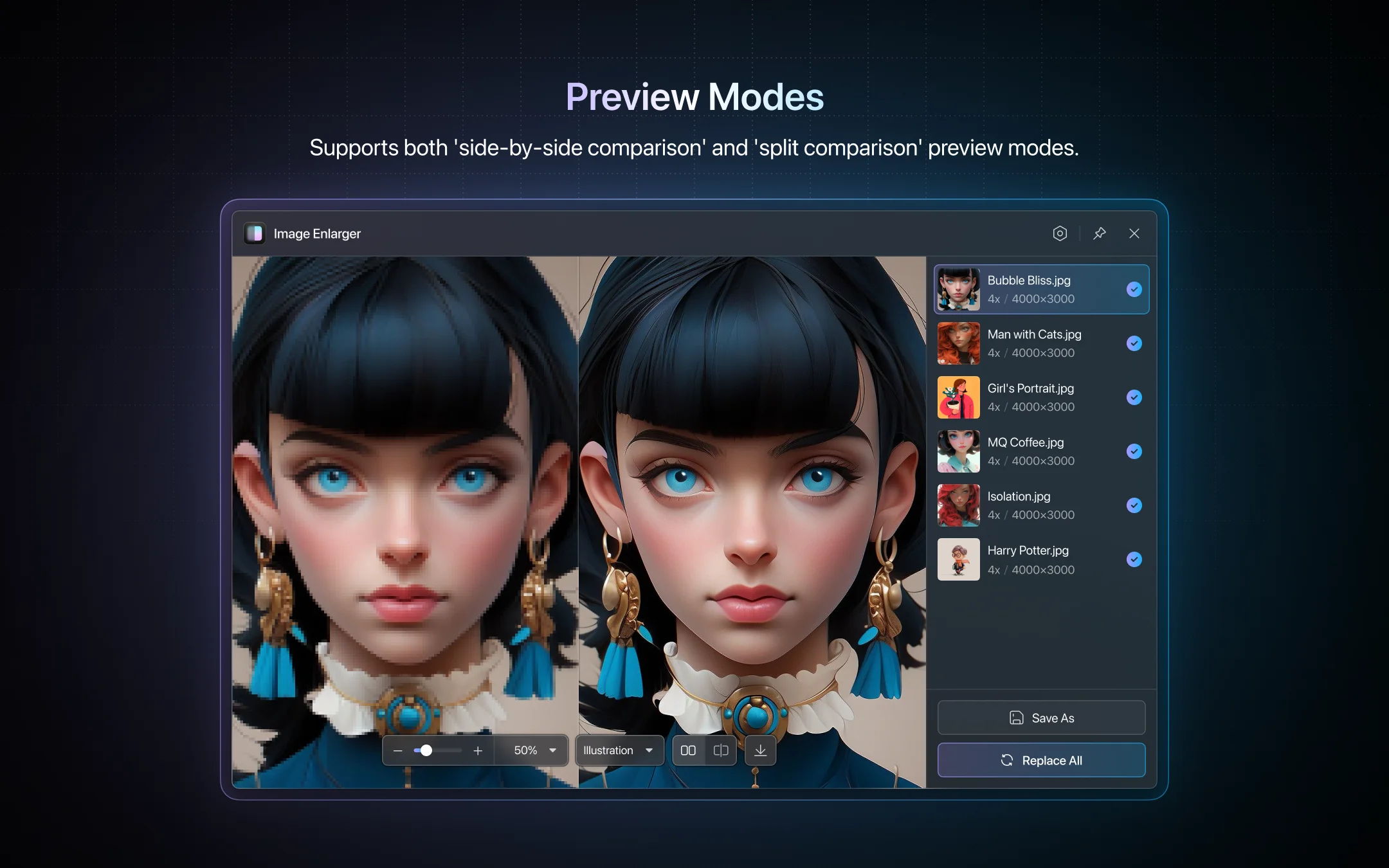
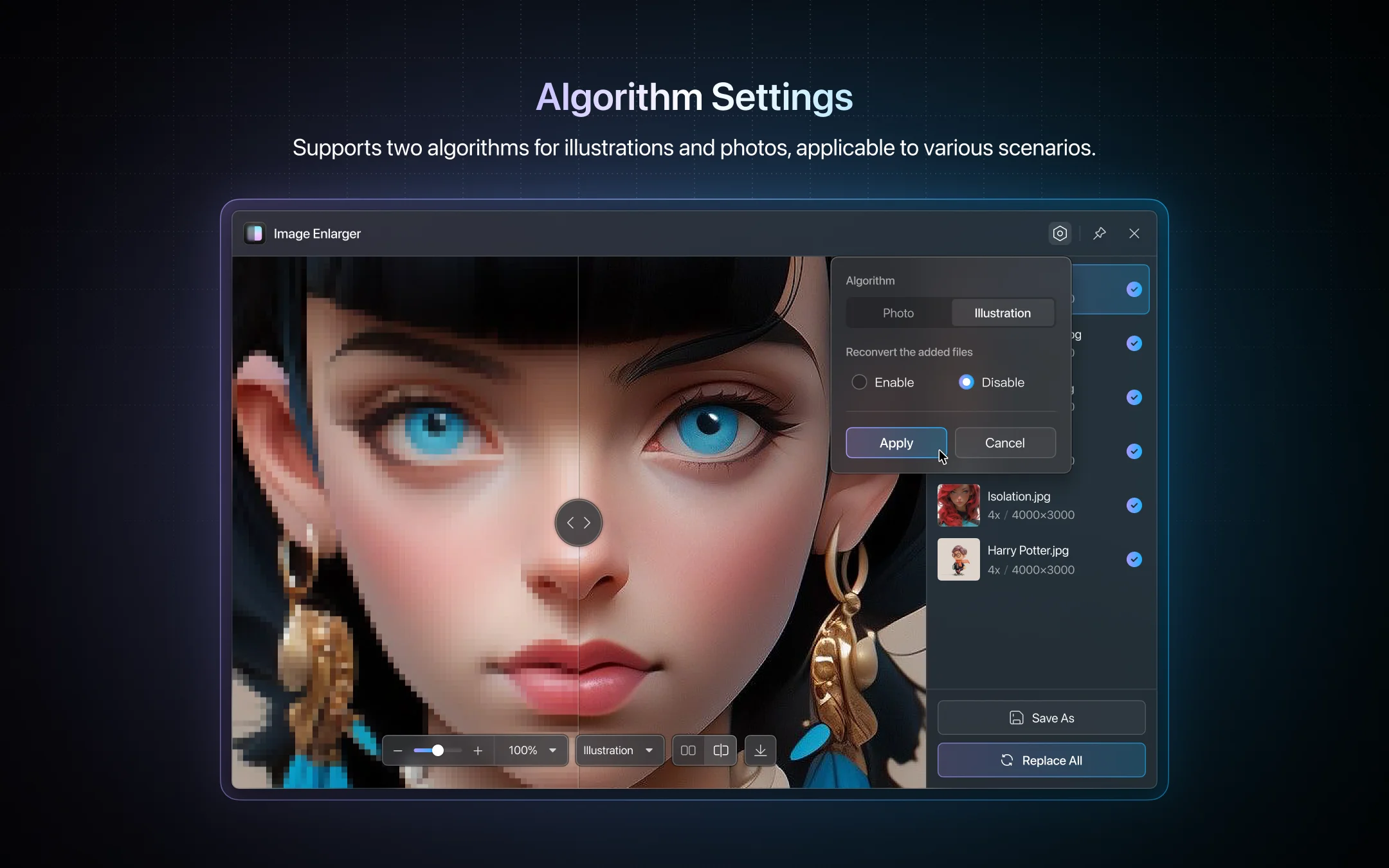
[Fixed] Version 1.0.8 causes exceptions and cannot be used.
- [Fixed] Unable to change the default algorithm to "Photo"
[New] Brand new interface design
[Fixed] Issue where some Windows systems could not be used normally.
[Fixed] Some users are unable to download the required models smoothly.
[Optimization] Improve the error message for plugin execution to make it easier to read.
[Optimization] Increase task concurrency to enhance processing performance.
[Fixed] Prevent temporary files from remaining on the computer during any image processing.
[Fixed] Unable to drag and drop images from Eagle to the plugin
- [Fixed] Some users cannot download the AI model
- [New] Support for switching images with up and down keys on the keyboard
- [Improvement] Adding a large number of images at once will not cause lag
- [Fixed] Some users cannot download the AI model
- [Fixed] Task errors may cause subsequent tasks to get stuck
Initial preview release