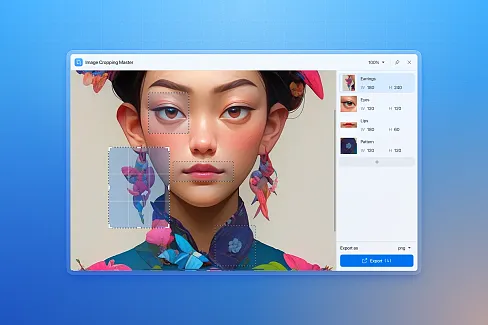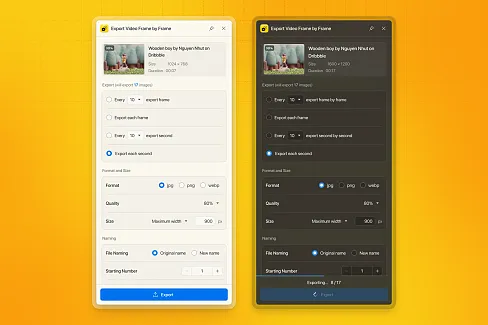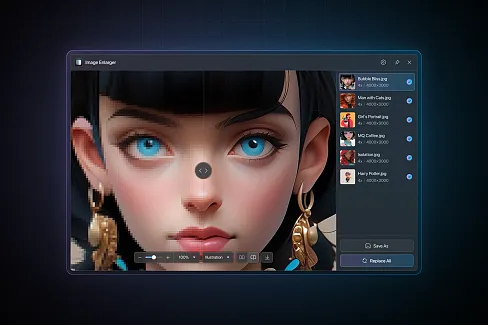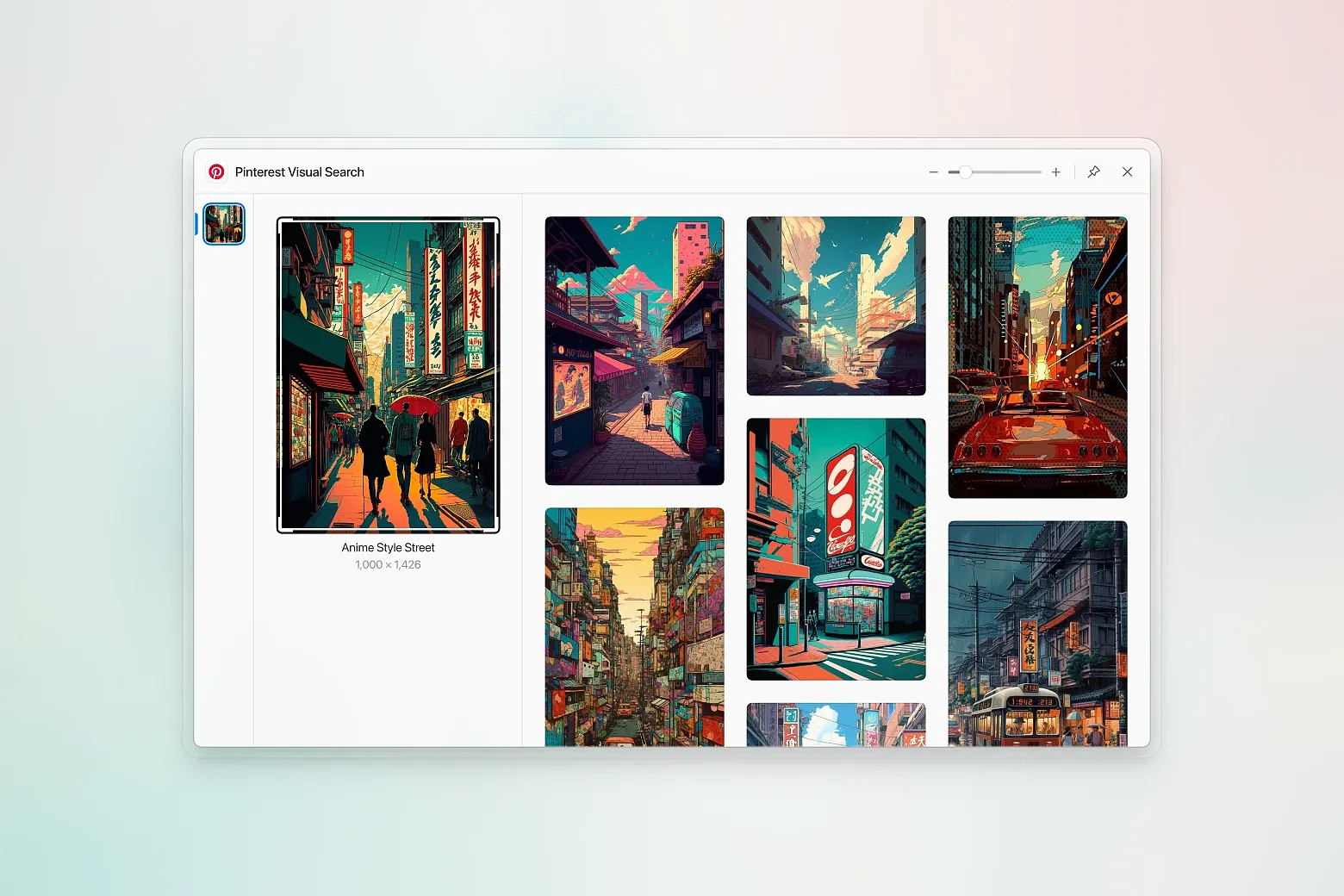
Ever struggle to find inspiration or can't think of keywords to search for inspiring images? Use the "Pinterest Visual Search" plugin, where any image can be the starting point of inspiration. With just a light tap, you can quickly find more similar styles, themes, and inspirations, and save them with a single click!
- Integrated into Eagle App
Search for inspiration directly from your Eagle collection. Select your favorite images, and we'll find similar style photos on Pinterest for you, seamlessly connecting your creativity. - Image Search
Select an image and enter a rich visual world. No need to aimlessly browse through hundreds of pages of images, one image is the starting point of inspiration. - Batch Search
Search multiple images at once to find various style inspiration elements. Fully grasp your creative elements, keeping your creations never monotonous. - Custom Search Area
You can select any range in the image and use the selected range to perform visual search again, more precisely finding the images you need! - Support for Third-Party Apps
This plugin is not limited to Eagle itself, you can also search for image content from "third-party apps, local, clipboard", seamlessly integrating various scenarios.
With the help of the "Pinterest Visual Search" plugin, every click could lead you to new creative inspiration. Download now, let's start the creative journey together!
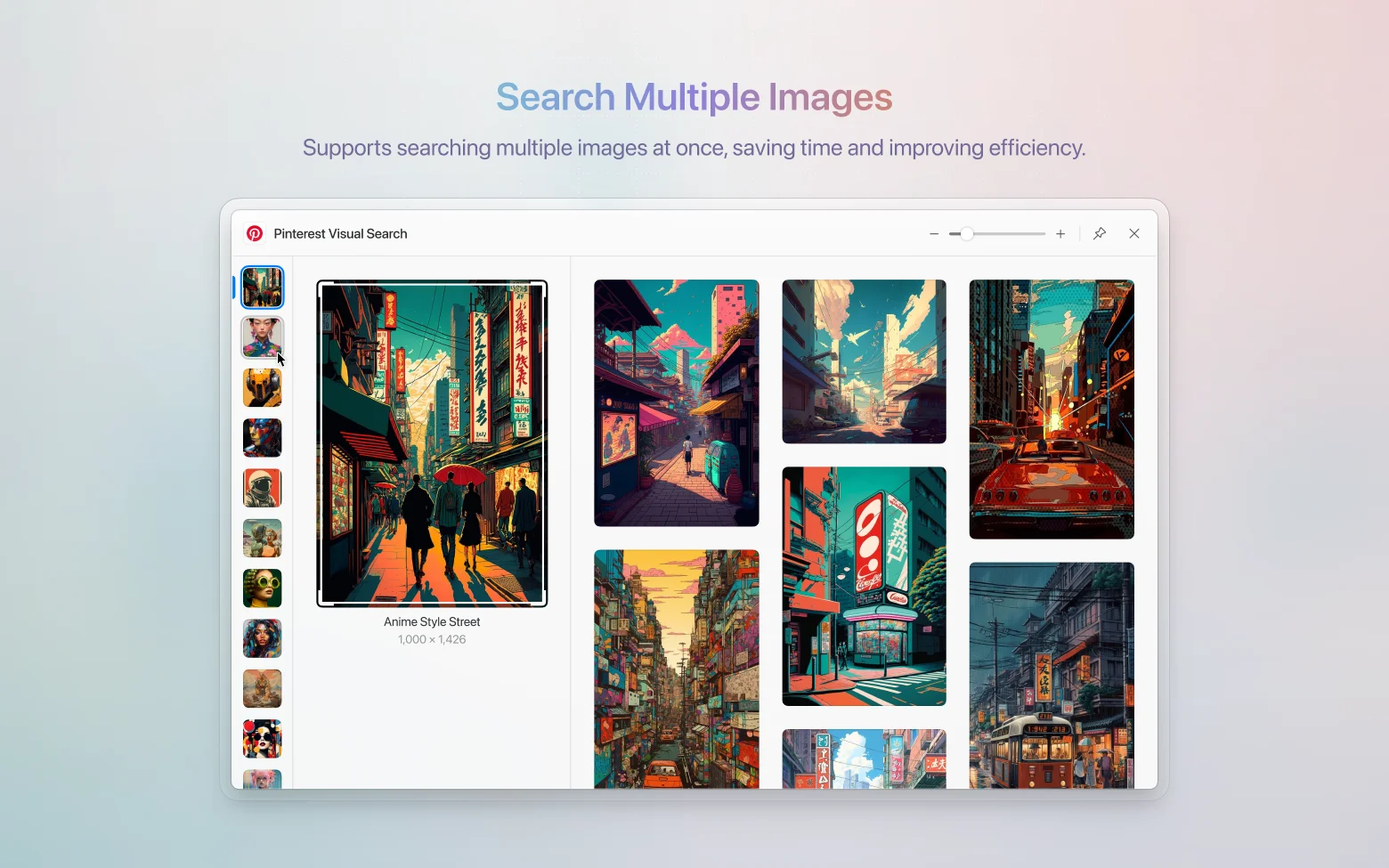



[Improvement] Search is now available without requiring login.
[Fixed] Clipboard image paste to search not working on macOS
[Optimization] Improve login logic
[Optimization] Improve login logic
[Optimize] Optimize log content to enhance system monitoring and diagnostic performance.
- [New] Now you can find more content in the results list when searching by image.
- [Fixed] Compatibility with the newest version of Pinterest API login authentication method.
- [Fixed] Improved login failure error message.
[Optimize] Improve the login logic
[Optimize] Improve the error message display mechanism
[Fixed] Resolved search issue caused by Pinterest service changes (Login to your Pinterest account in the new version to use it normally)
Release Notes:https://en.eagle.cool/blog/post/plugin-pinterest-visual-search-v1.1.0
[New] Added a "Detail Preview" feature which allows access by clicking or pressing the spacebar, with support for zooming and panning using the mouse wheel to view image details.
[New] Introduced various shortcut keys to enhance collection efficiency.
- [Improvement] Improved stability and performance
- [Fixed] Unable to paste clipboard images into the plugin
- [Fixed] Unable to drag and drop local image files into the plugin
[New Feature] The source link of the image will now be automatically recorded when downloading.
- [Improvement] Improved UI with better aesthetics.
- [Improvement] Made buttons on search results easier to click.
- [Fixed] Correct error message is now displayed when search fails.
- [Fixed] Blank state prompt is now displayed when search is empty.
- Initial preview release